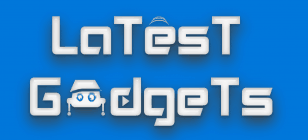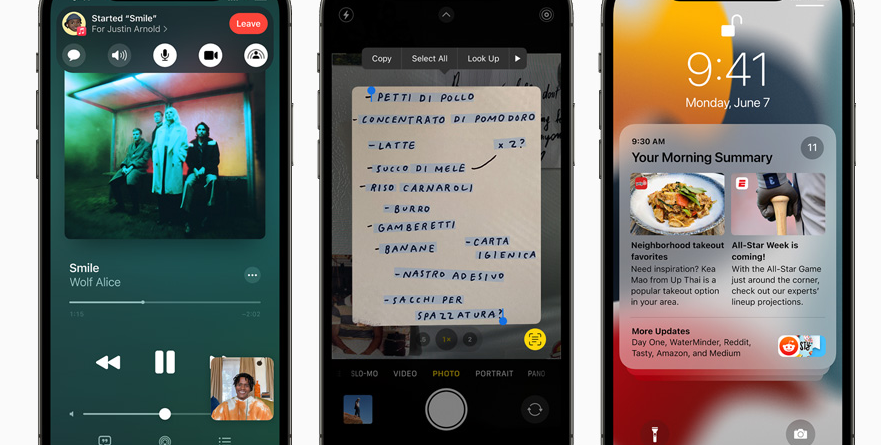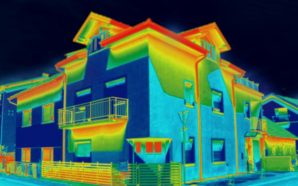Apple says iOS 15 is available as a developer preview now, and it will arrive as a public beta in July. The official release will be in the fall, likely around September alongside the iPhone 13 announcement.
There are tons of other features in iOS 15, here are a few more that stand out. We’ll add more to this list as the beta continues this summer.
Messages: You now get a few new ways to see photos shared with you in the Messages app, such as a collage or a stack of photos you can swipe through.
Shared With You: Select items from your friends via Messages now sit in new “Shared With You” sections in respective apps. For example, if someone shares several photos of a trip you were a part of, these images will reside in the new Shared With You section in the Photos app. If you are sent a news article, you can find it in a Shared With You section in Apple News. The idea is to give you another opportunity to see what your friends and families sent in case you didn’t have time to look at it earlier. New Shared With You sections are available in Apple Photos, News, Podcasts, Safari, TV, and Music.
Health: You can share your health data with family members or caregivers. There’s also a new Walking Steadiness metric that routinely analyzes your fall risk.
Weather App: Apple bought the popular Dark Sky weather app last year, and it looks like we’re finally seeing the fruits of that acquisition now. The Weather app has a fresh design with more detailed graphics, a background that more precisely changes to current weather conditions, plus access to high-resolution weather maps.
Find My: You can now find your AirPods Pro or AirPods Max through the Find My app.
Spotlight: When you use Spotlight, you’ll notice a fresh design with more details when you search for contacts, celebrities, and movies, plus you can search for your photos through it.
Visual Look Up: Just like Google Lens, you can point the camera at landmarks, plants, pets, books and get information about whatever you’re looking at.
Mail Privacy Protection: This feature prevents senders from seeing if you opened an email, and hides your IP address and location.
App Privacy Report: This is a new section in the Settings menu, and it shows what apps have been accessing your camera, microphone, location, and photos. It even highlights what third-party domains the app has contacted so you can truly see where your data is going.
Siri: Talking to Siri in iOS 15 is more secure than ever because your audio now doesn’t leave your device. You can control a variety of on-device functions without an internet connection, like asking Siri to turn on dark mode or set an alarm, and it’ll run much faster.
iCloud+: This new service is available to anyone who subscribes to iCloud already with no changes in pricing. It adds the ability for you to generate one-off burner emails when you’re signing up for a service on the web; expands HomeKit Secure Video support; and adds a feature called iCloud Private Relay, which encrypts all the internet traffic leaving your device so that no one can view your data, somewhat like a virtual private network (VPN).
iCloud Backup: You can temporarily back up your data to iCloud, even if you don’t pay for the service, to transfer your data to a new iPhone.